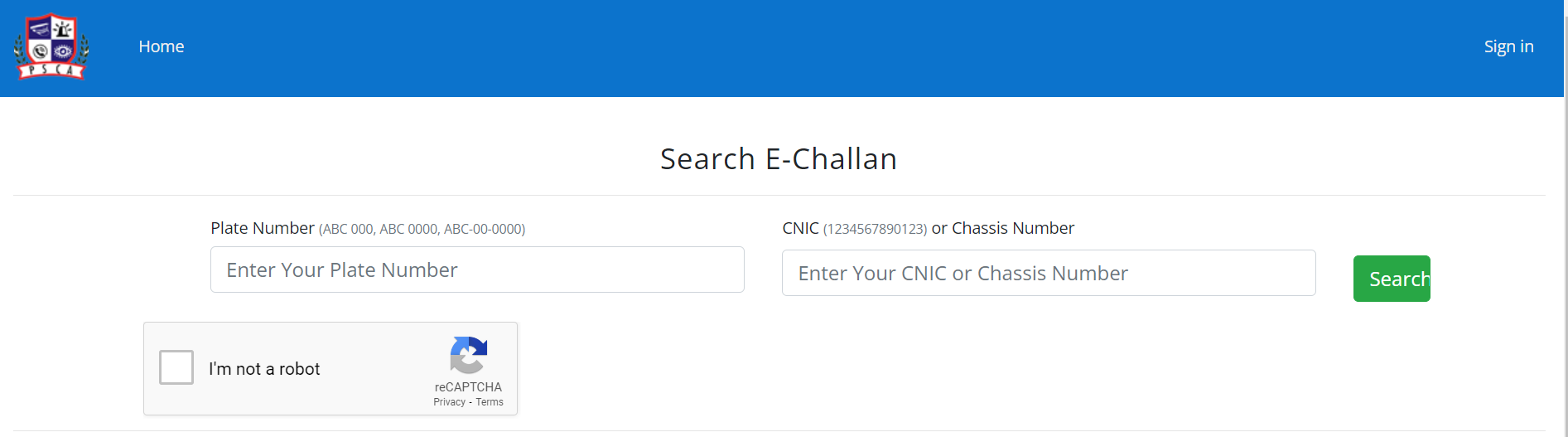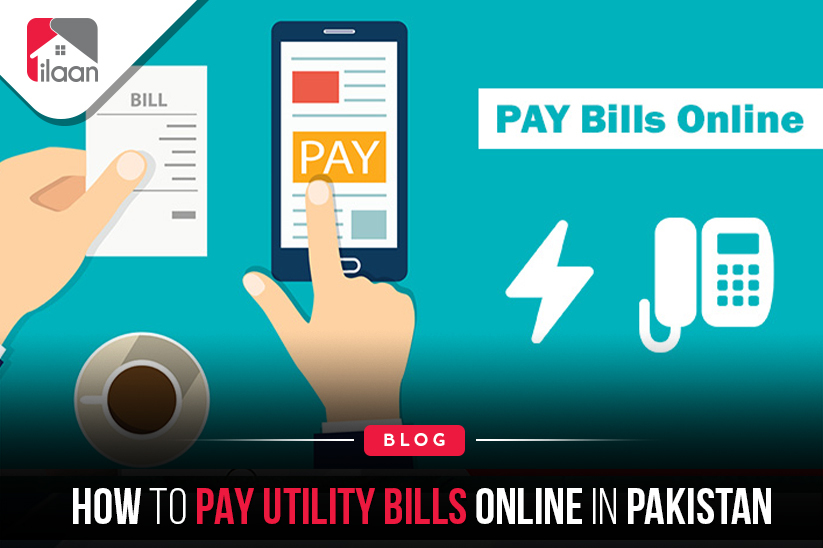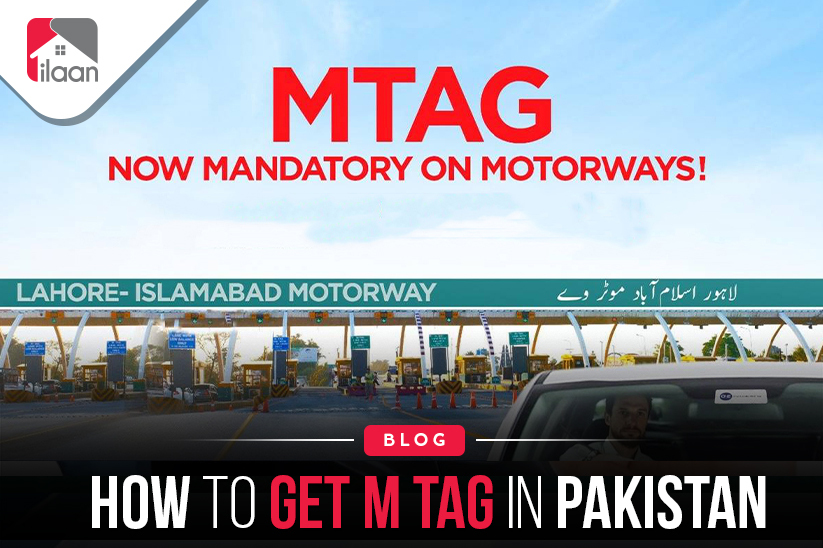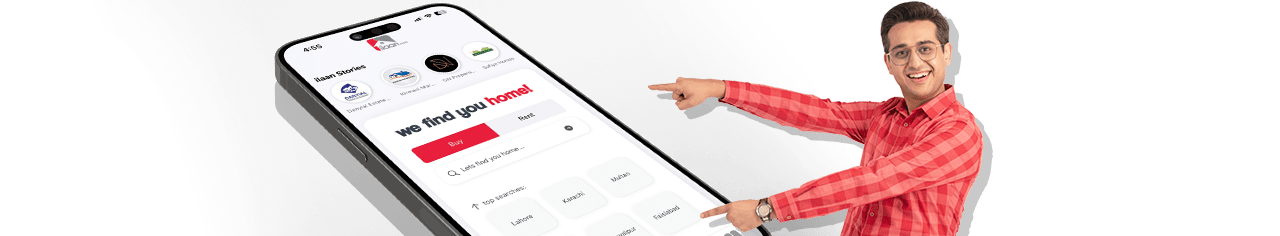In an era where technology is seamlessly integrated into various aspects of our lives, traffic e-challan systems have become a standard method for enforcing traffic regulations in many regions, including Pakistan. These electronic or e-challans are issued for speeding, running red lights, or improper parking violations. If you find yourself on the receiving end of an e-challan, the payment process has been made convenient through online platforms. In this blog, we'll guide you through the step-by-step process of paying traffic e-challans in Punjab.
The e-Challan System in Punjab
In Punjab, a computerized e-Challan system is important to make roads safer and control traffic rule-breaking. This system uses different ways to catch people breaking traffic rules, like cameras and people-watching. Once a violation is spotted, electronic challans are given out. These challans have information about the fine you need to pay, what rule you broke, and details about your vehicle.
Integrating the e-Challan system in Punjab has brought about positive compliance, efficiency, and transparency changes within the traffic regulatory framework.
The Punjab Safe Cities Authority (PSCA) has played a crucial role in advancing the e-Challan system in collaboration with the Ministry of Finance. In response to the challenges posed by the COVID-19 pandemic, the PSCA introduced an online payment system to provide citizens with a more convenient and time-saving option for settling their e-challans.
The introduction of the E-Pay app in Punjab allows citizens to make electronic payments directly from their mobile phones, eliminating the need to queue up at banks. Additionally, online payment methods, including ATMs, Easy Paisa, SadaPay, and Jazz Cash, have been integrated, offering real-time transaction information.
Online Traffic Challan Payment Options
People can pay their E-Challans through:
Mobile Banking System: Involving 23 banks.
Internet Banking: Involving 18 banks.
ATM Services: Involving 21 banks.
Over-the-Counter Payment: Available in 28 banks.
Mobile Payment Services: Including Easy Paisa, HBL Konnect, Jazz Cash, TCS, and UBL Omni services.
Checking E-Challans Online
To ensure you don't face any issues with unpaid traffic fines and avoid any trouble, it's a good idea to check the status of your e-Challans using the PSCA's electronic system. Here's a simple guide on how to do that:
Visit the PSCA’s e-Challan Website
Access the official website at echallan.psca.gop.pk.
Enter Vehicle Details
Input your vehicle's number plate.
Provide Identification
Enter either your CNIC or your vehicle’s chassis number.
Review Unpaid Challans
The system will search for any unpaid challans associated with the provided details.
Paying Traffic E-Challan Online
In today's digital era, paying your traffic e-challan online has become more convenient than ever. With the introduction of the ePay Punjab app, the process is streamlined, allowing you to settle your fines from the comfort of your home. Here's a step-by-step guide on how to pay your traffic e-challan online:
Download the ePay Punjab App
Visit the App Store or Google Play and download and install the ePay Punjab app on your smartphone from your respective app store.
Open the App
Launch the app and create an account or log in if you already have one.
Enter Vehicle Details
Navigate to the traffic challan section within the app.
Enter your vehicle's license plate number.
Generate Payment Slip Identification (PSID)
The app will generate a unique Payment Slip Identification (PSID) number associated with your traffic challan.
Payment Using Online Banking
Open your preferred bank's online banking service on your computer or smartphone.
Enter PSID
Locate the option for bill or challan payments, and enter the generated PSID number when prompted.
Verify Details
Double-check the details of the traffic challan, including the acceptable amount and offense details.
Complete the Payment
Authorize the payment using your preferred payment method, whether through your bank account, credit card, or other option.
Payment Confirmation
After completing the payment, you should receive a confirmation notification on the ePay Punjab app and through your bank's online banking service.
Download Receipt
Download and save the digital receipt provided by the ePay Punjab app or your bank. This receipt is proof of payment and includes details of the settled traffic challan.
How to pay traffic challans in person: A Step-by-Step Guide
If you prefer to pay your traffic e-challan in person, here's a simple guide to help you navigate the process:
Visit a Bank
Initially, when the e-challan service was introduced, the primary method involved visiting any branch of the National Bank of Punjab (NBP) with a printed copy of the challan. You can still use this option.
Over-the-Counter Payments
Head to the designated counter for traffic e-challan payments upon reaching the bank. Bank staff will guide you through the process.
Submit the Required Documents
Present the printed copy of your e-challan along with any other required documents. Ensure you have your vehicle registration details, CNIC, and any other identification documents that may be necessary.
Provide the Required Amount
Inform the bank representative about the violation and submit the required, acceptable amount in cash.
Collect Receipt
Once the payment is processed, collect the payment receipt issued by the bank. This receipt serves as proof of payment and is essential for your records.
Learn How to Apply for a Driving License in Pakistan with our guide. Keep reading Ilaan's blog section for more informative posts.