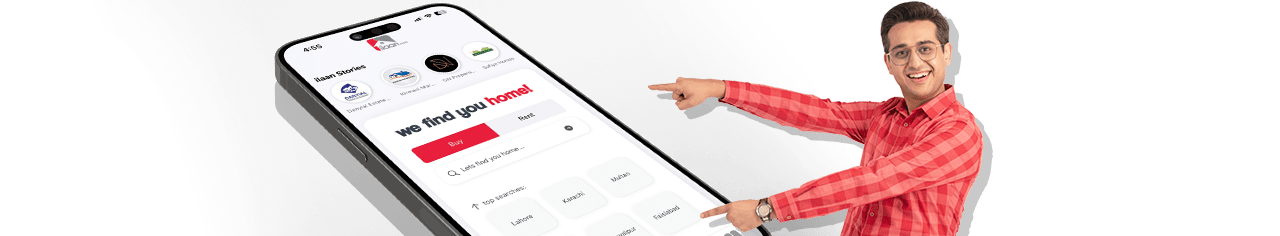In today's fast-paced world, convenience is key, especially when it comes to travel. With the implementation of MTag on the M-2 Islamabad to Lahore motorway, gone are the days of waiting for change at toll booths. Now, you can pass through toll plazas with ease, thanks to the MTag ID card. But what happens when your MTag balance runs low? Fear not! Recharging your MTag online is a simple and hassle-free process. In this guide, we'll walk you through everything you need to know to keep your MTag topped up and your journey uninterrupted.
Motor way MTag
Before diving into the recharging process, let's briefly understand what MTag is. MTag is a prepaid RFID tag introduced by One Network, designed for electronic toll collection on motorways across Pakistan. It offers a seamless experience for motorists, eliminating the need for cash transactions at toll plazas.
M-tag Recharging Options
There are several convenient methods available for recharging your MTag online:
- JazzCash
- EasyPaisa
- Credit Card
- Debit Card
- Scratch Card
- Motorway App Recharge
- Motorway Customer Care Recharge
Choose the method that best suits your preferences and convenience.
Mtag Recharge- step by step Guide
Here's a step-by-step guide for each of the methods mentioned to recharge your MTag online:
JazzCash
- Log in to your JazzCash account or download the JazzCash app from your app store if you haven't already.
- Navigate to the "Payments" or "Top-Up" section.
- Select "Motorway MTag Recharge" or a similar option.
- Enter your MTag ID.
- Follow the on-screen instructions to complete the payment using your JazzCash balance or linked bank card.
- Once the transaction is successful, your MTag will be recharged, and you'll receive a confirmation message.

Explore our comprehensive guide on how to get MTag in Pakistan and simplify your travels further.
EasyPaisa
- Access your EasyPaisa account or download the EasyPaisa app if you still need to do so.
- Go to the "Payments" or "Recharge" section.
- Choose the option for "Motorway MTag Recharge" or similar.
- Enter your MTag ID.
- Follow the prompts to complete the transaction using your EasyPaisa balance or linked bank account.
- After successful payment, your MTag will be recharged, and you'll receive a confirmation notification.
Credit Card/Debit Card
- Visit the Motorway website or open the Smart Motorway App.
- Navigate to the "Recharge" section.
- Enter your MTag ID.
- Choose the option to pay with a credit or debit card.
- Input your card details, including card number, expiry date, and CVV.
- Verify the transaction using any additional security measures required by your bank.
- Once the payment is processed successfully, your MTag will be recharged, and you'll receive a confirmation email or SMS.
Scratch Card
- Purchase an MTag recharge scratch card from a Motorway customer care center.
- Scratch the card to reveal the recharge code.
- Open your phone's messaging app and create a new message.
- Type the scratch card number followed by a space and your MTag ID.
- Send the message to the designated number (9909).
- Wait for a confirmation message indicating that your MTag has been successfully recharged.
Motorway App Recharge
- Download and install the Smart Motorway App from the Play Store or App Store if you haven't already.
- Open the app and log in to your account.
- Navigate to the "Recharge" section.
- Enter your MTag ID.
- Choose your preferred payment method within the app.
- Follow the on-screen instructions to complete the payment process.
- Once the transaction is confirmed, your MTag will be recharged instantly.

Motorway Customer Care Recharge
- Visit a Motorway customer care center nearest to you.
- Inform the staff that you'd like to recharge your MTag.
- Provide your MTag ID and any necessary identification.
- Choose your desired recharge amount.
- Pay the amount in cash or through any available payment method at the customer care center.
- Once the payment is processed, your MTag will be recharged, and you'll receive a receipt as confirmation.
Conclusion
Recharging your MTag online offers unparalleled convenience for Pakistan's motorway travelers. With various payment options and user-friendly interfaces, topping up your MTag is effortless. Whether using JazzCash, EasyPaisa, credit/debit cards, scratch cards, or the Motorway App, the process is straightforward. By following the provided step-by-step guides, ensuring your MTag remains funded becomes seamless, eliminating the need for cash transactions at toll plazas.
Learn How to get m-tag in Pakistan with our guide. Keep reading Ilaan's blog section for more informative posts.
Recent Blog

5 High-Income Skills You Need to Make $10,000...
25 Apr 2025

Solar Panel Installation Guide for 2025
19 Apr 2025

How to Get Fresh Currency Notes for Eid-ul-F...
29 Mar 2025
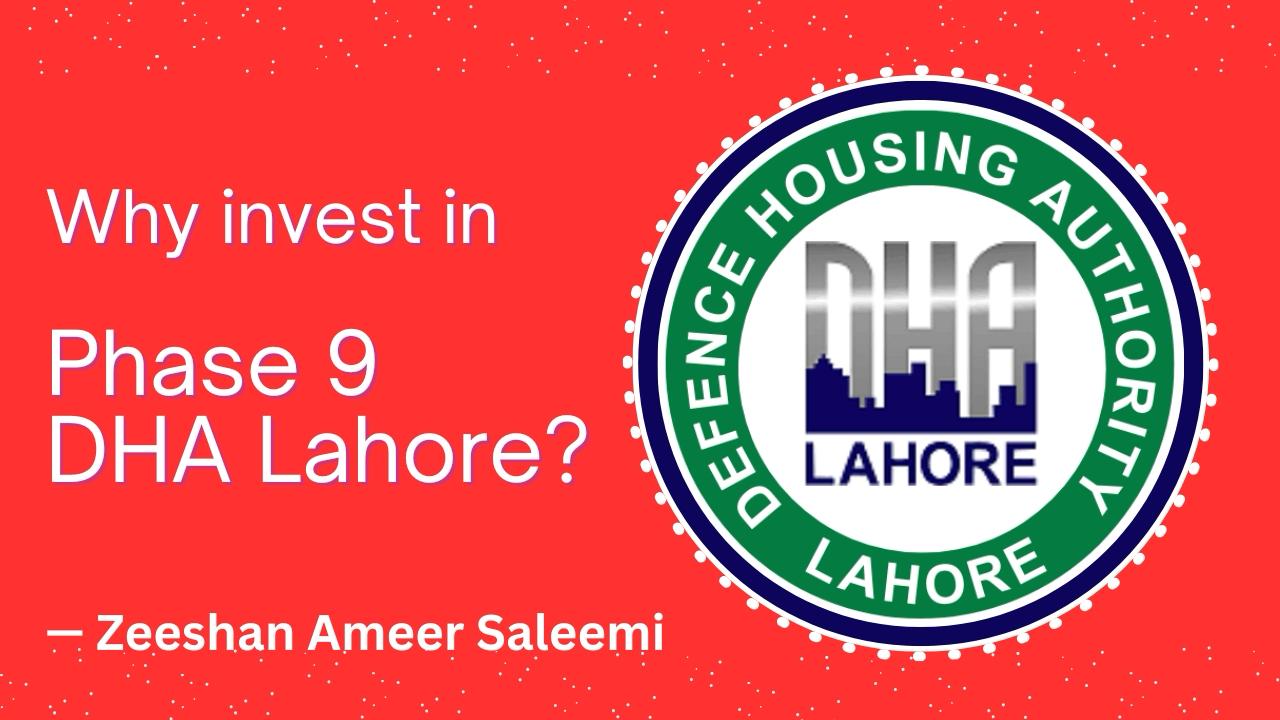
Why Invest in DHA Phase 9 Prism? Vanguard Pro...
24 Mar 2025