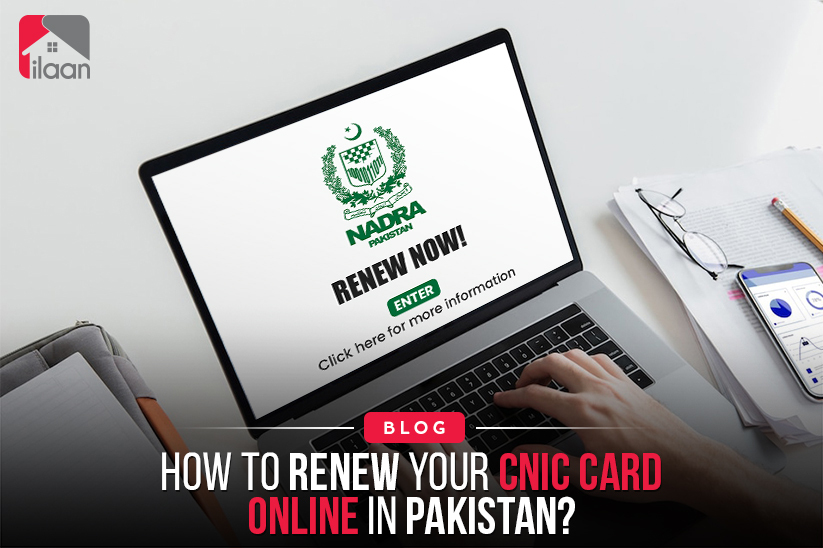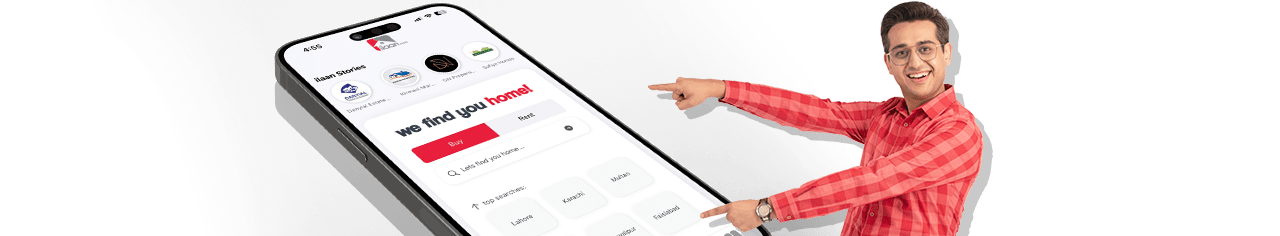Recently, people have been searching for the renewal procedure for the CNIC online in Pakistan. Further, if your Computerized National Identity Card (CNIC) or smart card is about to expire, then you definitely need to apply again for a new CNIC. This entire procedure takes at least 10 days or a month, entirely depending on the type of application.
Further, if your Computerized National Identity Card (CNIC) or smart card is about to expire, then you definitely need to apply again for a new CNIC. Otherwise, you cannot be able to perform these actions such as registration for employment, education facilities, voting, and buy properties in Pakistan. This entire procedure takes at least 10 days or a month, entirely depending on the type of application. If your CNIC expired, then renew it from the National Database Regulatory Authority (NADRA). Please follow the procedure and required details to avoid any confusion at your nearest NADRA branch or online.
For your nearest NADRA Center/Branch, Click here
https://www.nadra.gov.pk/find-nearest-nrc/
Online Procedure Steps
1. Visit the NADRA website.
- Go to the NADRA official website by clicking this link:NADRA’s official PAK-Identity website.
- You will see the Apply Now / Login option on their web page.
2. Register or Login for Your NADRA Account
- If you do not have a NADRA account, simply click on Apply Now and insert your personal credential to create your online account.
- After completing the registration process, you have to login into your account for the “Online CNIC option”
- For your renewal account, A new popup window will appear on your screen.
- Select the “My CNIC has Expired” option.
- Click on the “Start New Application” button to start your process online.
3. Fill out the Application Form with the Required Detail Carefully
- Fill out your application form will the required information correctly and carefully.
- After the personal information you need to pay the challan fee to renew your CNIC.
- Let's see the fee structure for a normal id card.
4. Fee Structure
| Packages | Fee | Delivery |
| Normal | Rs:400 | 30 Days |
| Urgent | Rs:1150 | 15 Days |
| Executive | Rs:2150 | 7 Days |
NOTE: To view the detailed Fee Structure for ID cards, Click below:
https://www.nadra.gov.pk/fee-structure/
5. UPLOAD SCANNED DOCUMENT AND SUBMIT THE APPLICATION
- You need to scan your documents before uploading to your application.
- Attach your photo and all necessary documents.
- Read out clearly about id card verification, fingerprint capturing, and uploading documents. Click this link, https://id.nadra.gov.pk/docs/FingerprintGuidelines.pdf
- Carefully check the information and upload the all data before submitting the CNIC renewal application.
Documents Required:
- You will require your original CNIC
ilaan took the privilege to highlight these general queries for the public and provide more authentic information. We have already completed the detailed instructions for renewing your NADRA CNIC online. We believe the details above will make the process go more smoothly for you.
Useful Links:
Recent Blog

5 High-Income Skills You Need to Make $10,000...
25 Apr 2025

Solar Panel Installation Guide for 2025
19 Apr 2025

How to Get Fresh Currency Notes for Eid-ul-F...
29 Mar 2025
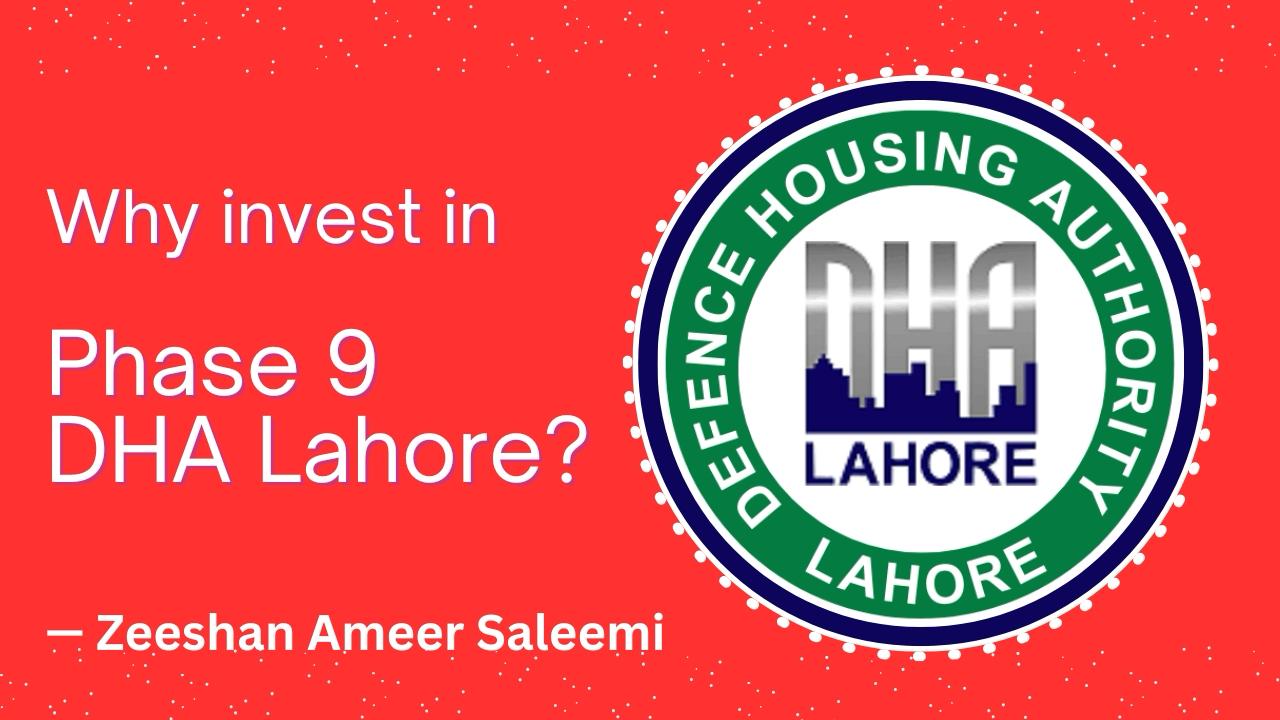
Why Invest in DHA Phase 9 Prism? Vanguard Pro...
24 Mar 2025