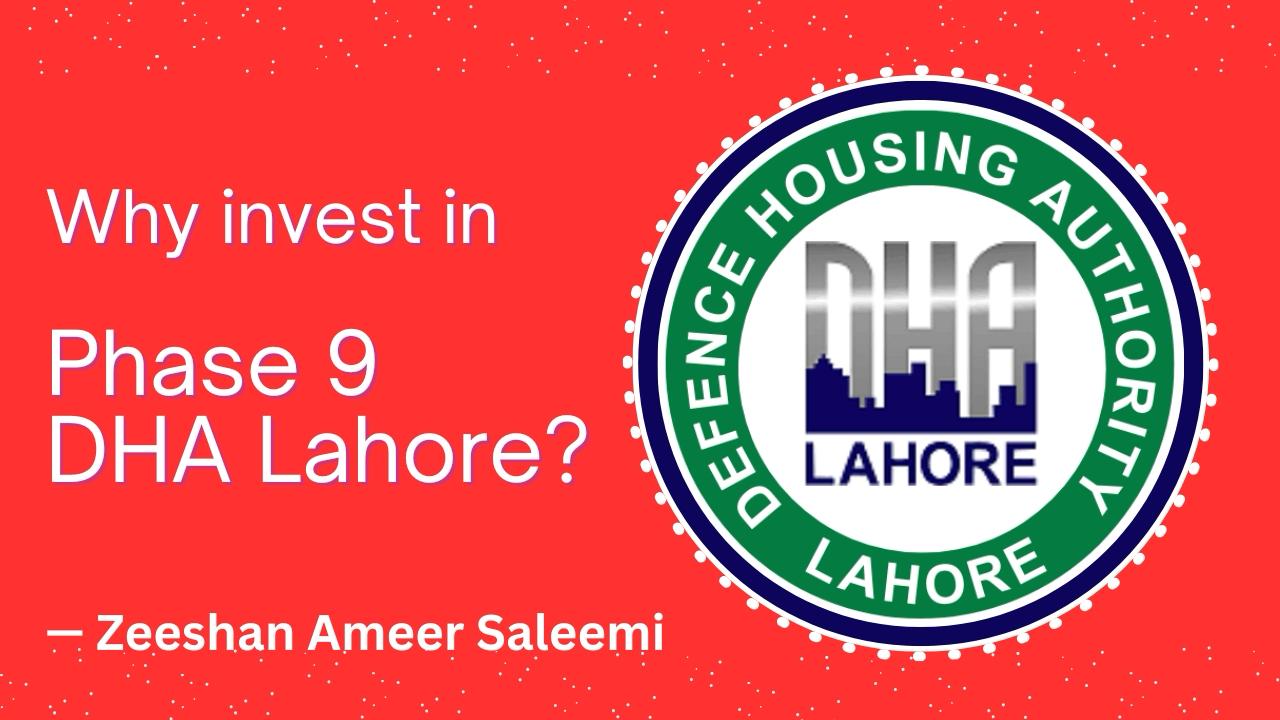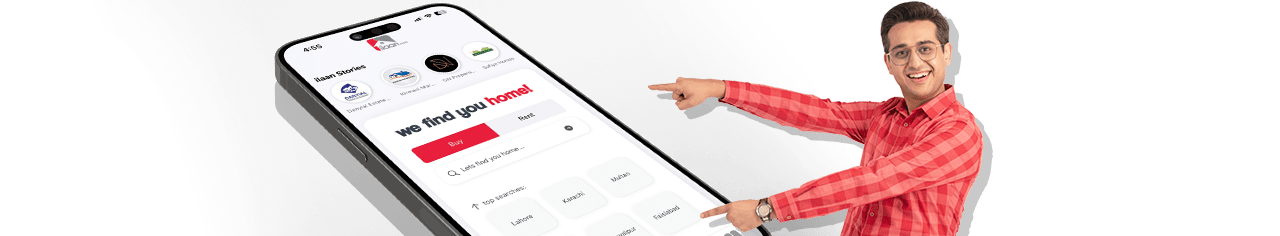If you use a mobile device in Pakistan, you must register it with the Pakistan Telecommunication Authority (PTA) to avoid service disruptions. The PTA’s mobile registration process ensures compliance with national regulations and keeps illegal or smuggled devices off the network. Whether you’re a local or a visitor, this guide will help you understand and navigate PTA mobile registration step by step.
What are DIRBS and PTA?
Let's go over the fundamentals first before beginning the registration process:
What is PTA?
The regulatory organization in charge of Pakistani telecommunications is the Pakistan Telecommunication Authority (PTA). Keeping an eye on and controlling devices linked to local networks guarantees an equitable, safe, and legal telecom environment.
What is DIRBS?
DIRBS stands for Device Identification, Registration, and Blocking System. In 2018, the PTA introduced it:
- Monitors Pakistani mobile devices
- Detects gadgets that are illicit, smuggled, or fake
- Prevents devices that don't comply from connecting to local networks
DIRBS is essential in preventing the smuggling of cell phones, encouraging legitimate imports, and guaranteeing equitable tax collection.
Why is Mobile Registration Necessary?
PTA mobile registration has multiple advantages and is not merely a formality.
Prevent Service Disruption: Following a grace period, unregistered devices are prohibited from local networks.
Promote Lawful Imports: Guarantees that only devices that have been lawfully imported are functional in Pakistan.
Revenue Collection: Assists the government in collecting import taxes and levies.
Protect customers: Protecting customers from stolen or fake electronics is known as consumer protection.
Above all, registering your phone guarantees continuous service and adherence to national regulations.
How to Check If Your Mobile is PTA Registered
Before registering, check your device’s status:
Method 1: Using SMS
- Dial *#06# on your phone to find its IMEI number. For dual-SIM devices, note both IMEI numbers.
- Send the IMEI number via SMS to 8484.
- PTA will respond with one of the following statuses:
- Compliant: Your device is PTA-approved.
- Non-Compliant: Your device isn’t registered but may temporarily work.
- Blocked: Your device is blocked, and you’ll need to pay taxes or register it.
Method 2: Using the PTA DIRBS Portal
- Visit DIRBS PTA Portal.
- Enter your device’s IMEI number.
- Review the compliance status provided.
Suggested read: Guide on How to Register FIR Complaint Online in Pakistan
How to Register Your Mobile Device with PTA
PTA offers multiple registration methods to suit different needs. Here’s a detailed breakdown:
Method 1: Using USSD (*8484#)
- Dial *8484# on your mobile phone.
- Select the registration option:
- Press 1 if you are a Pakistani citizen.
- Press 2 if you are a foreign national.
- Follow the prompts to:
- Enter your passport number and CNIC.
- Provide your device’s IMEI number(s).
- Indicate the number of SIM slots in your device.
- Confirm your details.
- Wait for a confirmation SMS from PTA.
Method 2: Using the DIRBS Portal
- Open the DIRBS Registration Portal.
- Create an account by filling out the sign-up form with:
- Email address.
- CNIC or passport number.
- Mobile number and address.
- Verify your account through the confirmation email.
- Log in to your account.
- Select “Apply for COC” (Certificate of Compliance).
- Enter your device’s details, including IMEI and brand.
- Check the calculated tax amount.
- Pay the applicable taxes through online banking or designated banks.
- Track your application status on the portal.
Method 3: Using the PTA Mobile App
- Download the PTA mobile app (available on Android).
- Log in or create an account.
- Follow the in-app instructions to register your device.
Suggested read: Essential Guide to Protecting Yourself from Online Scams in Pakistan
PTA Mobile Registration Taxes and Exemptions
Understanding the tax structure is essential for smooth mobile registration:
Allowance Without Taxes
Under the Personal Baggage Rule, Pakistanis living abroad can register one mobile device annually without paying taxes.
Taxable devices
Taxes are applicable to additional devices imported into Pakistan. The tax amount varies based on the device's brand, model, and market value.
Methods of Payment
You can pay the applicable taxes at designated bank branches or online via the DIRBS portal for convenience.
Final Thoughts
PTA Mobile Registration is more than just a formality—it ensures legal compliance, uninterrupted service, and consumer protection. Whether you’re a local resident or an overseas visitor, following the registration process is simple and worthwhile. By registering your device through the PTA DIRBS Portal, you contribute to a transparent and secure mobile ecosystem in Pakistan.
Keep reading Ilaan's blog section for more informative posts.
Recent Blog

How to Watch PSL 2025: Live Streaming, TV Cha...
09 May 2025

5 High-Income Skills You Need to Make $10,000...
25 Apr 2025

Solar Panel Installation Guide for 2025
19 Apr 2025

How to Get Fresh Currency Notes for Eid-ul-F...
29 Mar 2025